
I have to admit that, were it not for modern technology, there’s no way I could be a full time RVer. My work depends on having a cell signal, and the technology to bring that signal in and use it. So I’ll be the first to admit that I have a dizzying number of apps on my smartphones.
I primarily use an Apple iPhone for most of my work and personal stuff, because it fits into my all-Apple workflow with my desktop computer (yep, I still have one and use it every day), laptop computer, tablet and phone. But I also carry an older iPhone that runs on a different network, in case I lose or break my primary phone, or I simply can’t use it somewhere because it won’t get a signal. I also keep an older, cheapie backup Android phone in case one of my others gets lost or broken.
All of these phones are app-heavy. I know a lot of people talk about not wanting to “appify” their lives, but honestly, I would no longer even be able to function in the modern world without my apps. And one category I use multiple times daily is my Weather apps. I have them to take care of just about every weather-related specialty you can imagine, and I pay close attention to new ones that may make my life on the road a little easier and safer.
I’m sharing them with you here so you, too, can benefit from their free or low-cost information. But I do so with one caveat: Remember that your apps are only as good as your cell signal. Since many of the places we RVers like to go are the very remote areas that have the worst cell tower coverage—often along with the greatest likelihood of running into severe weather—I caution you against ONLY depending on your phone weather apps.
Nothing I list in this section should be construed as being a good substitute for keeping, learning and USING a NOAA weather radio. Check out the ones I recommend here.
Also, there are several paid, professional level apps available that provide much better information than the consumer level ones I cover here. But they have significant cost and do require some level of meteorological understanding to really get the most from. If you would like to know more about these, feel free to contact me for more information.
That said, I encourage you to explore and download any of the following apps you feel may help you as much as they help me to stay safe on the road in the face of Ma Nature. You probably won’t need or even want all of the ones I have, but I tend to use each one for one or two specific features, and others for different ones.
One note of caution: Pay attention to how many of these you have going at once. Most of them require location services to be active while using, so they can run your battery down in a big hurry if you have several active together. I tend to set them to use location services only while using the app, rather than all the time, if that’s an option, and recommend you do the same.
Daily Forecast Apps
I have tried many, many weather forecasting apps, and most went by the wayside. Here, I will recommend only those I have found to be helpful enough to want to use every day or at least most of the time. Your mileage may vary.
Atmosphere Weather
 FREEMIUM – iOS & Android. This is a cool, all-in-one screen readout, containing most of the pertinent daily weather data you might need. The one major feature that most nomads would be interested in that used to be lacking in this app is wind data, but that has been remedied with precise wind conditions accessed through tapping the screen to see a separate layer.
FREEMIUM – iOS & Android. This is a cool, all-in-one screen readout, containing most of the pertinent daily weather data you might need. The one major feature that most nomads would be interested in that used to be lacking in this app is wind data, but that has been remedied with precise wind conditions accessed through tapping the screen to see a separate layer.
- A QUICK READ
Because the forecast is married to time, Atmosphere Weather renders the forecast on a 24-hour clock for a quick read. - EVENTS AND WEATHER
You can overlay the times of your phone’s calendar events on the weather forecast, to easily track how the events in your day will shape up. - SEE THE TRENDS
Trends are more memorable and easier to understand than specifics for most non-weather weenies. Changing background sky color, and seeing temperature and wind correlated to colors, communicates a wealth of weather information at a glance.
Free Features
- Sky color rendering
- Hourly weather conditions, wind, relative humidity
- Animated Doppler radar
- Area map for greater context
- Overlay calendar events on weather forecast
- Weather threshold definitions for activities
- Moon phases
- Sunrise/sunset times
Paid Features
- Better daily weather forecast
- 7 days of hourly weather – circle view
- Week sky and temperature color bar
- Daily precipitation amounts
- Map view for area context
- 15 programmable locations
- Barometric pressure
- Hourly precipitation amounts
- Map view and weather night rendering
- Ad-free
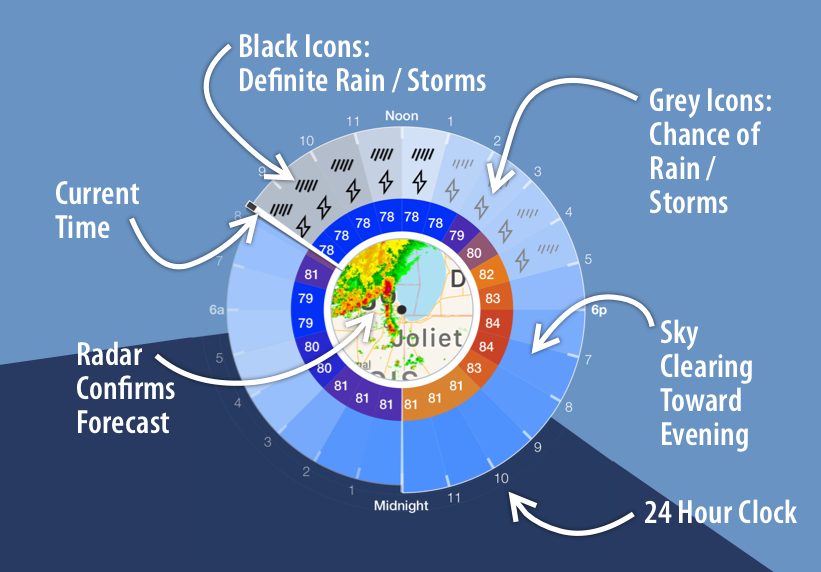
WeatherBug
 FREE. iOS & Android. This freebie was a far better app before The Weather Channel bought it, but it’s still my favorite overall forecasting app. Billed as “the most popular free weather app, powered by the largest professional weather network in the world,” its features include 18 different weather maps, with:
FREE. iOS & Android. This freebie was a far better app before The Weather Channel bought it, but it’s still my favorite overall forecasting app. Billed as “the most popular free weather app, powered by the largest professional weather network in the world,” its features include 18 different weather maps, with:
- Accurate, real-time weather conditions and forecasts
- Interactive map with enhanced features
- Lightning detector with warning notifications if you’re in a danger zone
- Doppler radar
- 18 different maps (layers) to visualize your weather
- Wind
- Temperature
- Emergency Alerts
- Barometric Pressure
- Humidity
Weather Nation
 FREE. iOS & Android. Real Weather, Pure and Simple. Truly free – No sign ups, no trials and no nonsense. This app represents the WeatherNation TV channel, which I consider to be what The Weather Channel used to be…before it got Disneyfied.
FREE. iOS & Android. Real Weather, Pure and Simple. Truly free – No sign ups, no trials and no nonsense. This app represents the WeatherNation TV channel, which I consider to be what The Weather Channel used to be…before it got Disneyfied.
- 24-hour streaming of on-air content: video forecasts on demand with regional, national, breaking weather news, travel and specialty shows. This is especially useful to me because I don’t have a TV, so getting real-time streaming of actual TV content is awesome.
- Instant access to current conditions, temperature and extended outlooks.
- Easy swiping between your favorite locations
- SUPER USEFUL: Fully customizable interactive radar and weather maps, including
- current Doppler radar
- moisture satellite
- severe advisories
- snow depth
- temperatures
- wind speeds
- wind chill
- dew point
- humidity
- heat index
- Sync your calendar automatically to check out weather info associated with iPhone events. And Android users will be happy to learn that this feature now works for you, as well!
Nowcast Apps
Dark Sky
 GONE – iOS & Android. I am seriously bummed to have to report that after this app was purchased by The Weather Channel, it was deprecated as of Dec. 31, 2022 so that they could legally integrate its features into their previously fairly lame app. I haven’t had a chance to test it out for the wind feature yet, but will update this listing when I do.
GONE – iOS & Android. I am seriously bummed to have to report that after this app was purchased by The Weather Channel, it was deprecated as of Dec. 31, 2022 so that they could legally integrate its features into their previously fairly lame app. I haven’t had a chance to test it out for the wind feature yet, but will update this listing when I do.
WindCompass
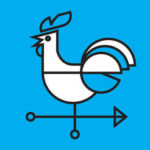 FREE. I use this primarily to get the current windspeed and direction at my location. I mostly use it to decide whether or not I should roll up my awning so it doesn’t get ripped off (my absolute max to leave it out is 15 mph gusts, but I usually start getting nervous at 10 mph gusts, and once steady winds reach 10 mph, the awning comes in). I like that it lets you select the arrow direction of the wind indicator, to determine which direction the wind is blowing to or coming from. Also offers quick general weather readouts including:
FREE. I use this primarily to get the current windspeed and direction at my location. I mostly use it to decide whether or not I should roll up my awning so it doesn’t get ripped off (my absolute max to leave it out is 15 mph gusts, but I usually start getting nervous at 10 mph gusts, and once steady winds reach 10 mph, the awning comes in). I like that it lets you select the arrow direction of the wind indicator, to determine which direction the wind is blowing to or coming from. Also offers quick general weather readouts including:
- Current Temperature and Estimated Daily Highs and Lows
- Sunrise/Sunset times
- 24-Hour Forecast
- 7-Day Forecast
Having an estimated wind forecast for days ahead is really important for nomads, especially those with high-profile vehicles. This app is awesome for isolating that particular weather feature, so I use it all the time.
NOTE: You can get a Wind Overlay feature on the Storm Radar app by upgrading to their Premium (paid) version, if you prefer all your info in one app.
Windy
 FREEMIUM – iOS & Android. There are more than 40 wind-related websites, and most have their attendant apps. But most are either not cross-platform, or they’re mostly for certain sports, or they lack features I need and want. Others sound great until you realize they’re just wind simulation visualizers, not really forecasts. So this extraordinary tool for weather and wind forecast visualization is my go-to for all things wind forecasting, and I have eliminated all others from this list of my personal recommendations. Intended primarily for outdoor sports enthusiasts whose activities depend on the wind, its wind, waves, and tides forecasts are useful for nomads who wish to camp on the beach close to the sea, or just want to make sure their stuff isn’t going to blow away or get damaged.
FREEMIUM – iOS & Android. There are more than 40 wind-related websites, and most have their attendant apps. But most are either not cross-platform, or they’re mostly for certain sports, or they lack features I need and want. Others sound great until you realize they’re just wind simulation visualizers, not really forecasts. So this extraordinary tool for weather and wind forecast visualization is my go-to for all things wind forecasting, and I have eliminated all others from this list of my personal recommendations. Intended primarily for outdoor sports enthusiasts whose activities depend on the wind, its wind, waves, and tides forecasts are useful for nomads who wish to camp on the beach close to the sea, or just want to make sure their stuff isn’t going to blow away or get damaged.
WINDY is also a beautiful hurricane tracker. Fast, intuitive and detailed, it’s considered one of the most accurate weather apps out there, also used by professional pilots, storm chasers, weather geeks, governments, military staffs and rescue teams. it really does have better quality information than the pro features of other apps…for free, or available with no ads. Can be translated into 40 world languages. I should note that the website version can differ significantly from the app version in its appearance, but you’ll still get the same data. It’s just designed to work best for smaller format screens on the app version.
- Real-time wind data from weather stations lets you make informed decisions about deploying awnings, pop-up canopies, tents and other items that could blow away
- Beautiful interface lets you toggle on/off 35 different weather layers, including wind (animated wind map with HD mode!), rain, temperature, humidity, and more, including CAPE (Convective Available Potential Energy) index for storm identification. The higher the CAPE, the greater the chance for severe storms and tornadoes.
- You can add your favorite weather layers to the menu, customize the color palette on any weather layer, access advanced options in the settings, and save your preferences.
- Display nearby webcams (A webcam is how I verified that my sister’s hometown was being hit by a tornado in 2008).
- Global 1- and 3-hour wind and weather forecast for the next 10 days, plus 10-Day Forecast History to spot trends
- Useful chat feature for getting in touch with locals about the weather!
- Displays all leading weather forecast models: It’s about as comprehensive as weather forecasting gets. You may decide to make this your one and only weather app.
- Weather history (archive) since 2012: View wind data, day/night temperature, and atmospheric pressure helps you to choose the best time to travel to any given location.
Doppler Radar Apps
Storm Radar (Formerly Intellicast)
 FREEMIUM. iOS & Android. This used to be my absolute favorite radar, bar none, when it was Intellicast, before being bought out by—you guessed it—The Weather Channel, and combined with Weather Underground (another site they ruined—seeing a trend here?).
FREEMIUM. iOS & Android. This used to be my absolute favorite radar, bar none, when it was Intellicast, before being bought out by—you guessed it—The Weather Channel, and combined with Weather Underground (another site they ruined—seeing a trend here?).
They’ve totally garbaged it up and made it far more cumbersome and less elegant than before, but I kept it because it still beat anything else out there for radar that displays active storm tracks, unless you want and can afford professional storm chaser apps. Unfortunately, since I first posted this recommendation, that particular feature has gone behind the paywall, so if you want to get it with the free version, you’re out of luck.
However, if you’re trying to move your rig out of harm’s way on an immediate basis, this app’s paid version does allow you to visually isolate severe storms to see where they’re going, much like the “cone of uncertainty” you see with hurricane tracks. And it still does so much more cheaply than the professional level apps for meteorologists and storm chasers.
Billed as “the most advanced severe weather app available” (now applying only to the paid version), it does still bring you the highest definition radar, advanced storm tracking, and real-time severe weather alerts you can get in a civilian-level app. You may even find the level of data overkill or overwhelming.
CLIME (formerly NOAA Weather Radar Live)
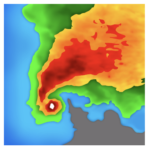 FREEMIUM. iOS & Android. In its original incarnation, this was a delightfully powerful, yet easy-to-use weather station right on your phone or tablet. Now, however, I find it visually overstimulating, with much of the truly useful data behind the paywall. You may, however, find it to your liking. You get real-time animated weather radar images on an interactive map, enhanced with severe weather warnings. Prevents bad weather from taking you by surprise. Accurate real-time weather conditions with detailed information about:
FREEMIUM. iOS & Android. In its original incarnation, this was a delightfully powerful, yet easy-to-use weather station right on your phone or tablet. Now, however, I find it visually overstimulating, with much of the truly useful data behind the paywall. You may, however, find it to your liking. You get real-time animated weather radar images on an interactive map, enhanced with severe weather warnings. Prevents bad weather from taking you by surprise. Accurate real-time weather conditions with detailed information about:
- Current and “Feels Like” temperature
- Chance of precipitation and humidity
- Windspeed and direction
- Barometric pressure changes
- Customize your weather report according to your taste
- Push notifications for severe alerts without opening the app
There are a few new features that I’d really like to use:
- Fire and hot spot map
- Rainscope minute-by-minute precipitation outlook
- Lightning tracker
I just don’t like all the pop-ups constantly nagging you to upgrade, so often that it actually prevents any truly useful time without seeing one, and I just won’t put up with that.
Advanced Radar Apps – Velocity Signatures
RadarScope
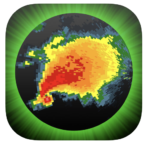 PAID. iOS & Android. This is an app designed for use by professional storm chasers and meteorologists, and it’s the favorite. It’s a paid app at different levels, depending on how you’ll use it. But the phone app is a one-time $9.99 fee. I like it because it lets me see several different radar tilts to really be able to hone in on what’s happening at different layers of the atmosphere. To most folks, it would be overkill, but sometimes it helps you see a velocity couplet (if you don’t know what that is, you don’t need this app) that could otherwise be missed on regular radar, and will help you anticipate a tornadic storm before others even notice it.
PAID. iOS & Android. This is an app designed for use by professional storm chasers and meteorologists, and it’s the favorite. It’s a paid app at different levels, depending on how you’ll use it. But the phone app is a one-time $9.99 fee. I like it because it lets me see several different radar tilts to really be able to hone in on what’s happening at different layers of the atmosphere. To most folks, it would be overkill, but sometimes it helps you see a velocity couplet (if you don’t know what that is, you don’t need this app) that could otherwise be missed on regular radar, and will help you anticipate a tornadic storm before others even notice it.
Weather Velocities Pro
 FREE. iOS & Android. You get what you pay for and this one’s free. So if you can’t afford RadarScope and still want to watch for velocity couplets, here ya go.
FREE. iOS & Android. You get what you pay for and this one’s free. So if you can’t afford RadarScope and still want to watch for velocity couplets, here ya go.
Traveling Apps
Drive Weather
 PAID. iOS & Android. Another that’s rapidly becoming a go-to app for me. If you’re an RVer who does any amount of regular driving, you need this app. It’s a $9.99/year subscription but comes with a two-week free trial, so give it a whirl. I’m betting you’ll rapidly feel it was the best ten bucks you ever spent. Easy to use, you just plug in your starting and ending points and select your route. Then it displays the weather along that route, using National Weather Service data.
PAID. iOS & Android. Another that’s rapidly becoming a go-to app for me. If you’re an RVer who does any amount of regular driving, you need this app. It’s a $9.99/year subscription but comes with a two-week free trial, so give it a whirl. I’m betting you’ll rapidly feel it was the best ten bucks you ever spent. Easy to use, you just plug in your starting and ending points and select your route. Then it displays the weather along that route, using National Weather Service data.
Icons show:
- Cloud cover
- Fog
- Smoke
- Haze
- Rain
- Snow
- Hail
- Thunderstorms
- Temperature
- Wind.
It also displays the radar over your route, and the severity of weather patterns, ranging from light to heavy. along the bottom of the screen, a 7-day slider helps you determine the ideal window of time to start your trip. This little “time machine” scrolls to show what kind of weather is coming, so you can plan to delay your departure until bad weather passes, or even schedule in layovers during your journey, to wait out any storms.
NOTE: For those on a budget, you can get some of these features for free in the Trucker Path app. That app is primarily a route planning tool, intended for professional big rig drivers and also has some other useful features, so I list it in my Road Apps section.
Emergency Alert Apps
Storm Shield
 FREEMIUM. iOS, Android & Apple Watch. This is a virtual NOAA Weather Radio on your phone. It has all the same features and it’s free. It’s great as long as you’re sure you’ll have a cell signal, but if not, be safe and take your real NOAA radio with you wherever you go.
FREEMIUM. iOS, Android & Apple Watch. This is a virtual NOAA Weather Radio on your phone. It has all the same features and it’s free. It’s great as long as you’re sure you’ll have a cell signal, but if not, be safe and take your real NOAA radio with you wherever you go.
MyWarn
 PAID. iOS & Android. Another virtual NOAA Weather Radio, this has now become available for Android. I like the push warnings on this one better than Storm Shield’s, but they don’t both always work in the same areas for some reason, so I have both. One caveat about this one is that MyWarn is a paid app ($9.99 one-time), and it doesn’t appear to be updated as often as Storm Shield. It has a pretty good related website but it shows that it’s not fully supported and the Android version only gets 2.7 stars. So I’m really only hanging on to it because I’ve already paid.
PAID. iOS & Android. Another virtual NOAA Weather Radio, this has now become available for Android. I like the push warnings on this one better than Storm Shield’s, but they don’t both always work in the same areas for some reason, so I have both. One caveat about this one is that MyWarn is a paid app ($9.99 one-time), and it doesn’t appear to be updated as often as Storm Shield. It has a pretty good related website but it shows that it’s not fully supported and the Android version only gets 2.7 stars. So I’m really only hanging on to it because I’ve already paid.
NOAA Weather Radio – NEW! PAID on iOS with in-app purchases, FREEMIUM on Android. NOAA Weather Radio is a premium NOAA weather app. Monitor more than 200 NOAA weather radio All Hazards broadcasts. Get the latest warnings, watches, advisories and forecasts, including other hazards, 24/7.
PAID on iOS with in-app purchases, FREEMIUM on Android. NOAA Weather Radio is a premium NOAA weather app. Monitor more than 200 NOAA weather radio All Hazards broadcasts. Get the latest warnings, watches, advisories and forecasts, including other hazards, 24/7.
- Exclusive Feature: Rewind and Replay Live NOAA broadcasts, so you never miss a life-saving alert.
- Can alert you to potentially life-threatening weather via audible push notifications directly to your device, even if you’re not currently using the app and your device is asleep and locked
- Life-saving severe weather push alerts for single or multiple locations
- Lightning detection
- Animated 5x zoomable radar with warnings
- Quality weather data direct from NWS
- Retrieve current conditions and detailed 4-day forecast
- Share Weather Alerts Via Facebook, Twitter
- Instant customer support
More:
- RV Weather – Main Page
- RV Weather – Severe-Prone Areas of the U.S.
- RV Weather – Recognizing Severe Weather Conditions
- RV Weather – Weather Awareness and What To Do
- RV Weather – How Severe Weather Develops
- RV Weather – How Storms Turn Violent
- RV Weather – Types of Clouds to Watch For
- RV Weather – Hurricanes and Tropical Systems
- RV Weather – Snowstorms, Blizzards and Other Winter Stuff
- Current Severe Weather Alerts for Nomads – My Facebook Group

Recent Comments